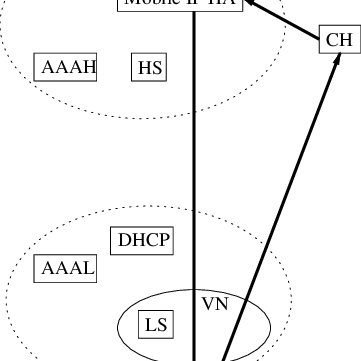Mobotix MX-S14-OPT-MK-CW manuals
Owner’s manuals and user’s guides for Camera cables Mobotix MX-S14-OPT-MK-CW.
We providing 1 pdf manuals Mobotix MX-S14-OPT-MK-CW for download free by document types: Service Manual

Mobotix MX-S14-OPT-MK-CW Service Manual (149 pages)
Brand: Mobotix | Category: Camera cables | Size: 7.41 MB |

Table of contents
Contents
3
CONTENTS
3
1,536 lines
10
576 lines
10
288 lines
10
960 lines
10
L11 (fisheye)
12
Hemispheric
12
Backup copy
17
PoE switch
25
Software
39
Lens Options
41
M6 tap holes
50
Sensor cable
80
Section 2.5
88
MX-Patch-Box
90
PoE adapter
95
A Browser»
99
Section 3.2.3
100
Section 3.2.4
100
Section 2.5.8
102
User name: admin
103
Softbuttons
104
Camera views
104
Quick controls
104
Browser”
105
MxControlCenter
106
Video sources
107
”Reconfiguring
111
Q24M Hemispheric
121
Section 3.2
121
Lock open
123
Section 3.3.1
125
Panorama/Focus
127
Full Image
127
3.5.1 Overview
136
Chapter 7
138
Chapter 8
138
Additional Notes
141
3.6.9 Browser
142
S14D and S14M
149